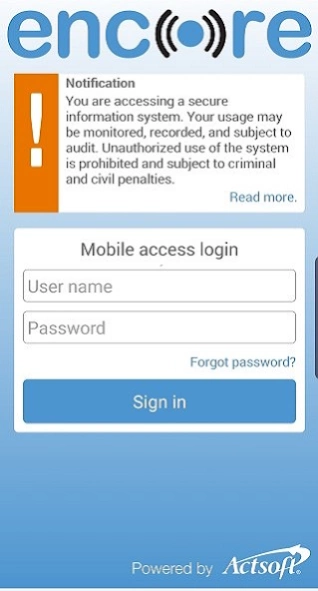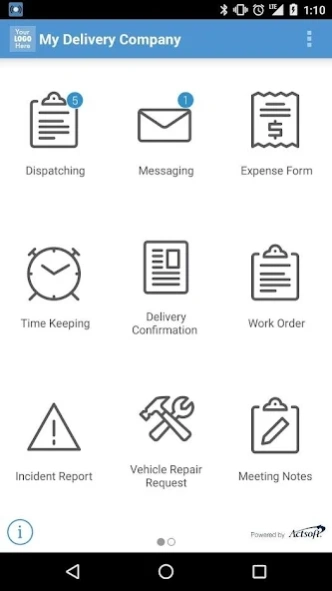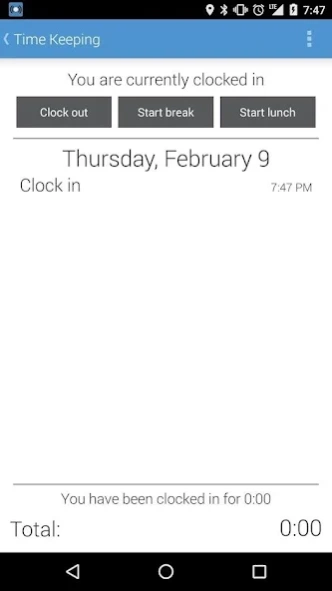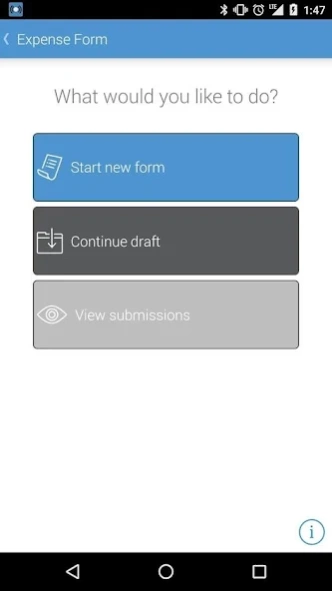Encore Vault 1.4.26.9
Free Version
Publisher Description
Encore Vault - Encore Vault is a mobile workforce management solution with enhanced security.
Encore Vault delivers an additional layer of security measures from our standard Encore solution to help your team protect its sensitive workforce data even more. Our application is built to provide your business with multiple ways to manage its mobile workforce more efficiently, collect data about field operations, and communicate more effectively through a robust feature suite that does more to lock down information. Encore Vault also supports compliance with the Health Insurance Portability and Accountability Act (HIPAA), helping your organization better adhere to federal mandates regarding medical records.
Features of Encore Vault:
Job Dispatching
• Securely dispatch and adjust mobile employee assignments on the fly
Mobile Timekeeping
• Allow your staff in the field to clock in and out remotely
Wireless Forms
• Design and complete digital versions of all your company’s paperwork, and keep document data more secure
GPS Tracking
• See the near real-time GPS positions of personnel, assets, and business fleet vehicles
Alerts
• Receive notifications any time unauthorized activities occur regarding your mobile workforce
Security
• Data is secured and encrypted at rest and in transit
• Proactive 24/7 system monitoring
• Hosted on Microsoft Cloud with geo-redundant databases for disaster recovery
Use Encore Vault to save time and money daily by mitigating your team’s potential to suffer data breaches, improving coordination, and reducing inefficiencies in workflows. Learn more about your workforce’s daily operations with the power of our increased security application.
About Encore Vault
Encore Vault is a free app for Android published in the Office Suites & Tools list of apps, part of Business.
The company that develops Encore Vault is ActSoft, Inc.. The latest version released by its developer is 1.4.26.9.
To install Encore Vault on your Android device, just click the green Continue To App button above to start the installation process. The app is listed on our website since 2023-08-21 and was downloaded 8 times. We have already checked if the download link is safe, however for your own protection we recommend that you scan the downloaded app with your antivirus. Your antivirus may detect the Encore Vault as malware as malware if the download link to com.actsoft.encore.sec is broken.
How to install Encore Vault on your Android device:
- Click on the Continue To App button on our website. This will redirect you to Google Play.
- Once the Encore Vault is shown in the Google Play listing of your Android device, you can start its download and installation. Tap on the Install button located below the search bar and to the right of the app icon.
- A pop-up window with the permissions required by Encore Vault will be shown. Click on Accept to continue the process.
- Encore Vault will be downloaded onto your device, displaying a progress. Once the download completes, the installation will start and you'll get a notification after the installation is finished.